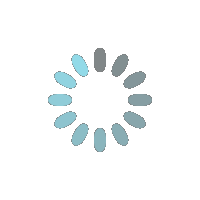
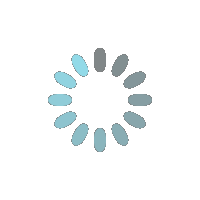
The menu search refers to all projects at Thoth, so your search is done by the title and creator of the project.
For the creation of a new project the creator enter the project title, its description and its objectives. It is recommended that the user be a researcher and not a reviewer or other role, because once created, your administrator role cannot be changed.
The open button has the function of taking the user to the project overview.
The edit button has the function of editing project information such as title, description and objectives.
The add button has the function of managing project members, where the user is sent to a page, where they can view the members, add new and change the role. Adding a member, editing its role and deleting it after starting the project can lead to problems.
The delete button has a way to delete the project.
Research on my projects is based on title and creator.
This section of Thoth aims to give an overview of the project.
This field is responsible for displaying the project description.
All project members are displayed here.
Here the project progress is displayed for each step from 0% to 100%.
Here is a log of project member activities. With the date, time and activity performed by the member.
This section of Thoth aims to develop project planning.
This section of Thoth is where the project is conducted.
This section of Thoth presents the graphs that were generated from the data in the conduction of the project.
This section of Thoth is responsible for exporting the project.